Sample Templates are available for a range of PC and Mac based programs such as Excel, Word, OpenOffice, as well as the cloud based Google Docs. Templates allow you to quickly create new documents, such as invoices, receipts, letters or other spreadsheets or word processed documents. Templates can be downloaded from either the company website of the program they are designed for, as with the Office Templates gallery, or from third parties that may provide free or charged for templates.
Templates for spreadsheets, documents, and presentations can be created within the office program, saved, and shared to everyone that needs to create a standardised document.
Spreadsheet Templates
Spreadsheets can contain standard formatting and styles for the text, along with column and row background colours, and a range of formulas from simple addition of a series of figures, to complex functions that will automatically work out totals with the sum function, statistics such as moving averages and standard deviation across a numeric dataset.
Other functions that may be incorporated into spreadsheet templates could be arrays, database specific, date, engineering specific, dedicated financial functions, logical operators, lookup, math, operator, parser and web such as the hyperlink function.
Templates for spreadsheets are available for a wide range of tasks under categories such as personal, business, project management and education. See our Spreadsheet Templates page for more details of where to find and download templates for spreadsheets.
Document Templates
Every business, club or other organisation uses documents, and there are always a number of standardised types that are used repeatedly such as letters, invoices, receipts, order forms, payslips, certificates, and application forms for jobs, club membership, and lots of others.
Office programs such as Microsoft Word, OpenOffice Writer and Google Docs, allow templates to be stored on the users hard drive, and then opened to create a new document that is ready to have text and other media such as images added, before being saved as a separate document. The file extension will be different for a template from the normal document, so Word templates will have the .dotx file extension rather than the usual .docx for the latest Office versions.
There are lots of sites that offer sample document templates, and we have some of the best on our Document Templates pages.
Office Templates
Microsoft Office and OpenOffice both have their own repositories for a range of free document templates suitable for the word processing, spreadsheet and presentation programs. These are great as the first place to check out when a new template is needed. Google Docs also has it's own collection of free document templates ready to be found in the Template Gallery and simply clicked on to create a new document based on the template.
There is more information in our Office Templates section to point you in the right direction to get started using the free resources available. Below are screenshots from Microsoft Office Templates, on the left, and the OpenOffice Templates sites on the right.
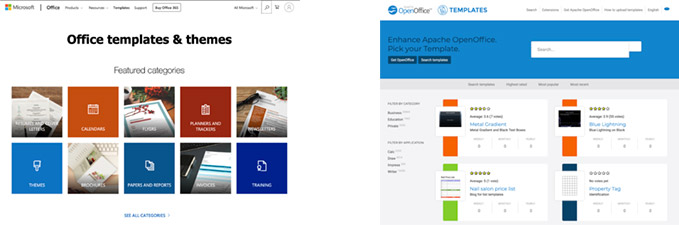
Tip & Tricks for Using Templates
- Make sure you understand the concept behind templates, what they can do to help make creating documents more efficient, and what they don't do.
- Check what features are included in the template, such as formulas in spreadsheets, or macros in Word docs, what they do, and what text or data should be inserted.
- Create separate templates for different documents, even those that are very similar but have one or two differences. It's better to be able to create a specific document from a template and have it immediately ready for the addition of text or data and to be saved for use, than to have to remember to remove template elements that are not needed.
- Make yourself familiar with the methods for creating and editing templates in the specific application. There are often multiple ways to create, edit and save templates, and some will be better for you or the task.
- Know the different methods of how to create a new document from a template and save it without over writing the template. This is important in a multi user environment, such as an office, where some users may not be familiar with the concepts of using templates and can inadvertently save edits back to the template.